
Windows 10 Support Is Ending Next Month – What It Means for You
As of October 14, 2025, Microsoft will officially end support for Windows 10. While your computer will continue to function after that date, it will no longer receive critical security updates, patches, or technical assistance. That means the system you rely on daily could quickly become vulnerable to cyberattacks, viruses, and other threats.
For many individuals and businesses, this is more than just an inconvenience—it’s a serious security risk. Outdated software creates an easy entry point for hackers and can cause major problems if you handle sensitive data. Compliance requirements, too, often demand that organizations stay current on operating systems to avoid penalties.
Whether you’re a small business owner or simply someone who wants to keep their personal information secure, it’s essential to understand what this change means for you and what steps you should take next. Let’s break it down.
Why Does This Matter?
When Microsoft stops updating Windows 10, your device becomes more vulnerable. Without regular patches, the system cannot defend itself against newly discovered malware, ransomware, or viruses. Businesses that handle client or financial data especially risk breaches if they continue using outdated technology.
Another challenge is software compatibility. Developers frequently update programs to match the latest operating systems. Once Windows 10 is phased out, you may find your favorite tools, apps, or software no longer run smoothly—or stop working entirely.
Lastly, compliance is a critical concern. Industries such as healthcare, finance, and law often require up-to-date systems to meet regulations. Running an unsupported operating system could lead to costly fines or legal complications if you fail to meet security standards.
What Are Your Options?
If your device meets Microsoft’s requirements, the recommended step is upgrading to Windows 11. But not all Windows 10 computers are compatible with the newer software. If your PC doesn’t qualify, you have several choices:
- Buy a new Windows 11–compatible computer. This guarantees security and long-term support.
- Sign up for Extended Security Updates (ESU). Microsoft will offer a short-term option for a fee—or free if you use OneDrive Backup—but this is only a temporary solution.
- Switch to a different operating system, like Linux. This may be a bigger adjustment but is an option for tech-savvy users.
- Ignore the change. This is the riskiest choice and not recommended, as it exposes your device to significant threats.
Regardless of the route you choose, make sure to back up all your important files before making any changes. Cloud backups or external hard drives can protect you from data loss during the transition.
Extended Security Updates (ESU)
For those not ready to fully upgrade, Microsoft is offering Extended Security Updates for one year after the end date. This comes with a cost—$30 or 1,000 Microsoft Reward points—or for free if you activate Windows Backup with OneDrive. However, the free option comes with limited storage (5 GB), and you may need to purchase more if you store large amounts of data.
Keep in mind, ESU is not a permanent fix. It buys you some extra time but should be seen as a bridge to a long-term solution like Windows 11 or a new device. The key is not to wait until after the October 14 deadline—sign up early to stay protected.
Conclusion
The end of Windows 10 support is a turning point for many users and businesses. While the system will still “work,” the lack of security updates and compatibility patches makes it increasingly unsafe to rely on. Planning ahead now can save you from bigger headaches later.
Whether you choose to upgrade to Windows 11, invest in new hardware, or temporarily use Extended Security Updates, taking action before October 14 is crucial. Think of it as an investment in both your digital security and peace of mind.
If you’re uncertain which path is right for you, working with an IT partner is the best step. Our team can evaluate your current systems, guide you through the transition, and minimize downtime.
Like this article? Share it!
The Best IT Support in Houston TX!
Check out our reviews to find out why!
Check out our TESTIMONIALS PAGE and you'll see we are the best choice for your IT Managed Services. We have the highest ratings in Houston Area for IT Services & Managed Services. Book a free consultation to find out how we can secure your business for you! IT Managed Services in Houston, Texas
READ MORE OF OUR ARTICLES!
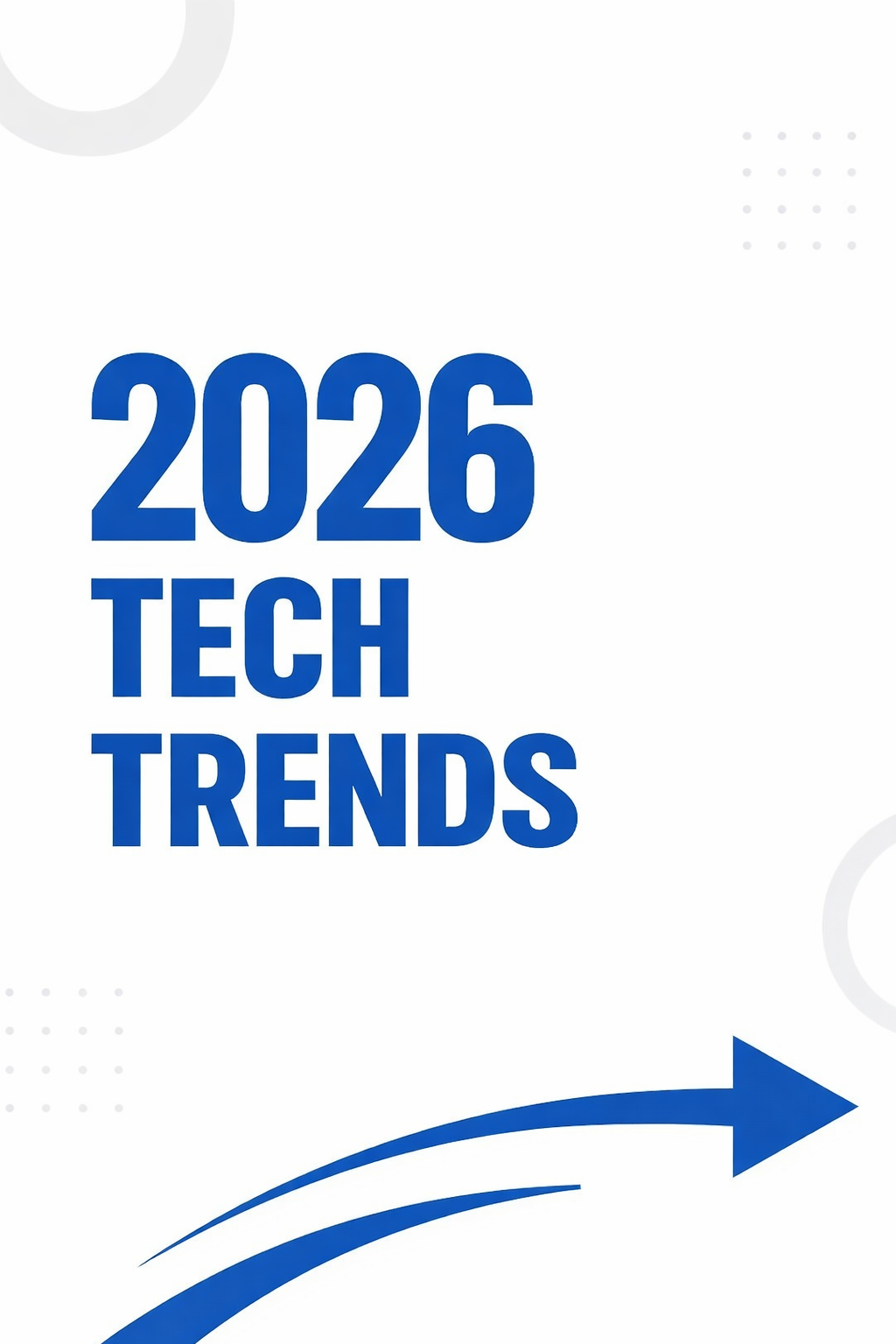
Every January, tech headlines explode with bold predictions about the “next big thing” that will supposedly transform business overnight. By the time February rolls around, many small business owners are left overwhelmed by jargon — AI this, blockchain that, metaverse something — without a clear sense of what will truly move the needle for a company with 10–25 employees trying to grow sustainably. Here’s the reality: most technology trends are marketed hype designed to sell high-priced consulting services. But underneath the noise, a handful of real shifts are quietly reshaping how small businesses will operate in 2026. Let’s strip away the buzzwords. Below are three technology trends worth paying attention to — and two you can confidently ignore. Tech Trends Worth Your Attention in 2026 1. AI Embedded Directly Into the Tools You Already Use What this really means: In recent years, AI felt like a separate skill you had to learn. You opened a tool like ChatGPT, typed a prompt, copied the result, and pasted it somewhere else. In 2026, that separation is disappearing. Artificial intelligence is now being built directly into everyday business software — the platforms your team already logs into daily. Your email platform drafts replies. Your CRM suggests follow-up messages. Your project management software turns meeting notes into task lists. Your accounting system auto-categorizes expenses and highlights unusual activity. Real-world examples: Microsoft Copilot is integrated into Word, Excel, PowerPoint, and Outlook. Google Workspace offers AI features across Docs, Sheets, and Gmail. QuickBooks uses AI to categorize transactions and surface potential deductions. Slack can summarize long message threads in seconds. Why it matters: You are not adopting brand-new tools — you are upgrading the ones you already use. That dramatically lowers the learning curve. Instead of asking, “Should we use AI?” the better question becomes, “Are we turning on the features we’re already paying for?” What to do: When your software platform introduces AI features in 2026, don’t dismiss them immediately. Test them in real workflows for a couple of weeks. Some will feel unnecessary. Others will quietly save hours every month. Time investment: Minimal. You’re already using the software. 2. Automation That No Longer Requires a Technical Expert What this really means: For years, automation sounded appealing but impractical. Building workflows usually meant hiring a developer or spending hours learning complicated tools. That barrier is rapidly disappearing. In 2026, many automation platforms allow you to simply describe what you want in plain language — and the system builds it for you. Instead of configuring complex rules, you can say: “When someone submits our contact form, add them to our spreadsheet, send a welcome email, and remind me to follow up in three days.” The automation handles the rest. Real-world example: A small law firm wanted new inquiries to automatically create case files, schedule consultations, and send intake forms. Previously, this required custom development or deep Zapier knowledge. In 2026, they explained the workflow, reviewed the setup, tested it, and launched — all in under an hour. Why it matters: Automation is shifting from “We should do this someday” to “We can set this up today.” Tasks that once stalled due to complexity are now accessible to non-technical teams. What to do: Pick one repetitive weekly task your team handles manually. Use an automation tool to describe the process and see what it generates. Start small and low-risk. Time investment: About 20–30 minutes to set up, then it runs continuously. 3. Cybersecurity Is Becoming a Legal Requirement, Not a Recommendation What this really means: For a long time, cybersecurity for small businesses was considered optional — smart to have, but rarely enforced. That is no longer the case. Privacy laws are expanding. Industry regulations are tightening. Insurance companies are requiring specific safeguards. Most importantly, enforcement is becoming real. In 2026, “We were hacked but didn’t have basic protections in place” increasingly leads to fines, denied insurance claims, lawsuits, and personal liability — not sympathy. Real-world examples: Public companies are now required to disclose material cybersecurity incidents within days. State attorneys general are penalizing businesses for weak data protection. Cyber insurance providers are rejecting claims when multifactor authentication isn’t enabled. Why it matters: Security is moving from a best practice to a baseline obligation. Skipping fundamentals is becoming as risky as operating without business insurance. What to do: At a minimum, ensure these three basics are in place: • Multifactor authentication on all business accounts • Regular data backups — and tested restores • Written cybersecurity policies that your team actually follows These steps are not complicated or expensive, but they are increasingly expected. Time investment: 2–3 hours to set up correctly, then minimal ongoing effort. Tech Trends You Can Safely Ignore 1. The Metaverse and Virtual Reality for Most Businesses Why it’s not worth your time: Virtual business environments have been hyped for over a decade — from Second Life to Meta’s rebrand. Yet for most small businesses, the problems VR claims to solve already have simpler answers. VR headsets remain costly, uncomfortable for extended use, and unnecessary for routine collaboration. A video call is still faster, cheaper, and easier. When it does make sense: Industries like architecture, real estate, and specialized design may benefit from 3D visualization. For most others, it adds complexity without clear returns. What to do: Nothing. If VR becomes essential, you’ll see competitors using it successfully. Until then, skip it. 2. Accepting Cryptocurrency Payments Why it’s usually a bad fit: Every few years, businesses ask whether they should accept crypto payments to appear cutting-edge. In practice, it often introduces more friction than benefit. Crypto is volatile, creates accounting headaches, adds tax complexity, and usually comes with higher processing fees. Meanwhile, the number of customers who genuinely want to pay with crypto remains very small. When it might make sense: If you operate internationally or have a customer base actively requesting crypto, it may be worth exploring. What to do: Politely decline and offer standard payment options like cards, checks, or ACH transfers. If real customer demand emerges, you can revisit later. The Bottom Line The most valuable technology isn’t the trendiest — it’s the technology that solves problems you already have. In 2026, small businesses should focus on: • AI features built into existing tools • Simple, accessible automation • Meeting baseline cybersecurity requirements You can safely ignore metaverse hype and crypto pressure unless your specific industry demands otherwise. Need help figuring out which 2026 tech trends actually apply to your business? Schedule a free consultation with our team. We’ll review your current setup and give practical recommendations that make operations easier — not more complicated. 👉 Schedule your free consultation by clicking here! Because the best tech decision is the one that saves time, reduces stress, and helps your business run better.

Every year, business owners are promised the next big thing in technology. New apps. New tools. New systems that claim to “change everything.” Most don’t. But in 2025? A handful of simple, practical tech changes actually made running a small business easier, safer, and less stressful. Not flashy. Just effective. Here are the real tech wins that helped small business owners save time, protect their data, and reduce daily headaches—without adding complexity. 1. Automatic Invoice Reminders That Actually Got Businesses Paid Faster Chasing invoices is one of the biggest time drains for small business owners. In 2025, many finally turned that task over to automation—and the results were immediate. Accounting tools like QuickBooks, FreshBooks, and Xero made it easy to set up automatic payment reminders. Once configured, invoices went out on schedule, reminders followed automatically, and awkward follow-up emails disappeared. Why it worked: • Clients received consistent, professional reminders • Payments arrived faster • Business owners reclaimed hours of admin time Instead of manually tracking who owed what, owners could focus on serving clients and growing revenue. 2. AI Tools That Actually Saved Time (Instead of Creating More Work) AI finally moved beyond hype and into helpful territory. Rather than replacing people, tools like ChatGPT, Microsoft Copilot, and Grammarly quietly took over repetitive tasks—drafting emails, summarizing meetings, organizing notes, and generating first drafts of documents. The result? • Less time spent staring at blank screens • Faster turnaround on routine work • More mental energy for decision-making and strategy The biggest win wasn’t automation—it was clarity. AI handled the busywork so business owners could focus on the work that actually matters. 3. Simple Security Upgrades That Prevented Major Headaches Cybersecurity doesn’t need to be complicated to be effective. In 2025, a few basic changes proved to go a long way. Businesses that implemented these saw the biggest improvements: • Multi-factor authentication (MFA) on email and business accounts • Password managers instead of reused passwords • Automatic device locking and encryption These small steps blocked the vast majority of common cyberattacks. No expensive software. No complicated setup. Just smart basics done consistently. 4. Cloud Tools That Made Work Truly Mobile The idea of “working from anywhere” finally became practical—not chaotic. Cloud platforms like Google Workspace, Microsoft 365, and Dropbox allowed teams to: • Access files securely from any device • Share documents without emailing attachments • Collaborate in real time Business owners could review proposals from their phone, approve documents on the go, and keep projects moving without being tied to a desk. Work became more flexible without sacrificing security. 5. Communication Tools That Cut Through the Noise Email overload has been a problem for years. In 2025, more teams moved conversations to tools like Slack and Microsoft Teams—and it made a noticeable difference. Instead of overflowing inboxes: • Messages became easier to track • Conversations stayed organized by topic • Teams responded faster without constant email chains The result? Clearer communication, fewer missed messages, and less time spent searching for information. The Bigger Picture: Simplicity Wins The biggest lesson from 2025 wasn’t about flashy tech or complex systems. It was this: The best technology quietly makes your workday easier. The tools that succeeded weren’t the most advanced—they were the ones that removed friction, saved time, and supported real workflows. Planning for the Year Ahead As you look ahead, ask yourself: • Which tools genuinely make my business run smoother? • What systems create stress instead of solving problems? • Where could a simple upgrade save time every single week? You don’t need more technology—you need the right technology. Want Help Simplifying Your Tech Stack? At Quinn Technology Solutions, we help small businesses streamline their technology, improve security, and eliminate unnecessary complexity. We focus on practical, real-world solutions—not buzzwords. 👉 Schedule your free discovery call today Let’s make your tech work for you, not against you.

You’re halfway through a long drive to visit family. The kids are restless. Your phone battery is low. And then it happens. “Can I use your laptop to watch something?” Your work laptop. The one with client files, financial data, and access to your entire business. You hesitate… but you’re tired, distracted, and just want a peaceful drive. That moment right there? It’s where most holiday cybersecurity mistakes begin. Travel changes how we behave with technology. We’re tired, distracted, out of routine—and that combination creates real security risks for business owners. The good news? A few smart habits can dramatically reduce your risk without ruining your holiday. Before You Leave: The 15-Minute Security Reset Before you walk out the door, take a few minutes to protect yourself and your business. Do this before travel: • Install all system and security updates • Back up important files to a secure cloud service • Set automatic screen lock (2 minutes or less) • Turn on “Find My Device” or equivalent tracking • Charge your portable power bank • Pack your own charging cables (avoid public USB ports) These small steps prevent most travel-related security issues before they ever happen. The Family Device Talk (Yes, It Matters) Kids don’t mean harm—but they also don’t understand cybersecurity risks. Before the trip: • Decide which devices are okay for kids to use • Set up a separate family tablet if possible • Never allow children to use your work computer • Create a limited-access user profile if sharing is unavoidable Pro tip: A basic tablet is far cheaper than recovering from a data breach. Hotel Wi-Fi: Convenient, Not Secure Hotel Wi-Fi is one of the biggest security risks for travelers. Anyone on the same network can potentially monitor activity, especially on unsecured networks that look legitimate but aren’t. Safer alternatives: • Use your phone’s hotspot for work-related tasks • Verify the exact network name with hotel staff • Use a VPN when accessing business systems • Never log into financial or sensitive accounts on public Wi-Fi If it involves money, client data, or passwords — don’t use hotel Wi-Fi. The “Can I Use Your Laptop?” Problem Kids want YouTube. You want to protect your business. That conflict leads many business owners to make risky compromises. Best practices: • Do not allow others to use your work device • Create a restricted user profile if sharing is unavoidable • Disable downloads and password saving • Log out completely after any shared use Your laptop is not a family tablet — it’s a business asset. Streaming on Hotel TVs: A Hidden Risk Logging into Netflix or streaming services on hotel TVs seems harmless — until the next guest opens your account. Protect yourself by: • Using screen mirroring instead of logging in • Logging out immediately after use • Avoiding saved passwords on shared devices • Downloading content to your own device instead If a Device Goes Missing If your phone or laptop is lost or stolen: 1. Use “Find My Device” immediately 2. Lock or wipe the device remotely 3. Change passwords for critical accounts 4. Notify your IT provider or security team 5. Monitor for suspicious activity Fast action can prevent major damage. The Real Risk: Blurred Work–Life Boundaries The biggest danger during travel isn’t hackers — it’s distraction. Switching constantly between family time and work makes mistakes more likely. Even small slips can create major problems. Set boundaries: • Check work at set times only • Use your phone hotspot instead of public Wi-Fi • Don’t multitask sensitive work in public places • Be fully present when you’re off the clock Security improves when focus improves. Travel Smarter, Not More Cautiously You don’t need to live in fear to stay safe. You just need a plan. A few intentional habits can protect your business, your data, and your peace of mind—so you can actually enjoy your time away. Need Help Setting This Up? At Quinn Technology Solutions, we help business owners create simple, secure systems that protect their data without slowing them down. 👉 Schedule your free security consultation here! [Insert your discovery link here] Because the best vacation memories shouldn’t involve a data breach.
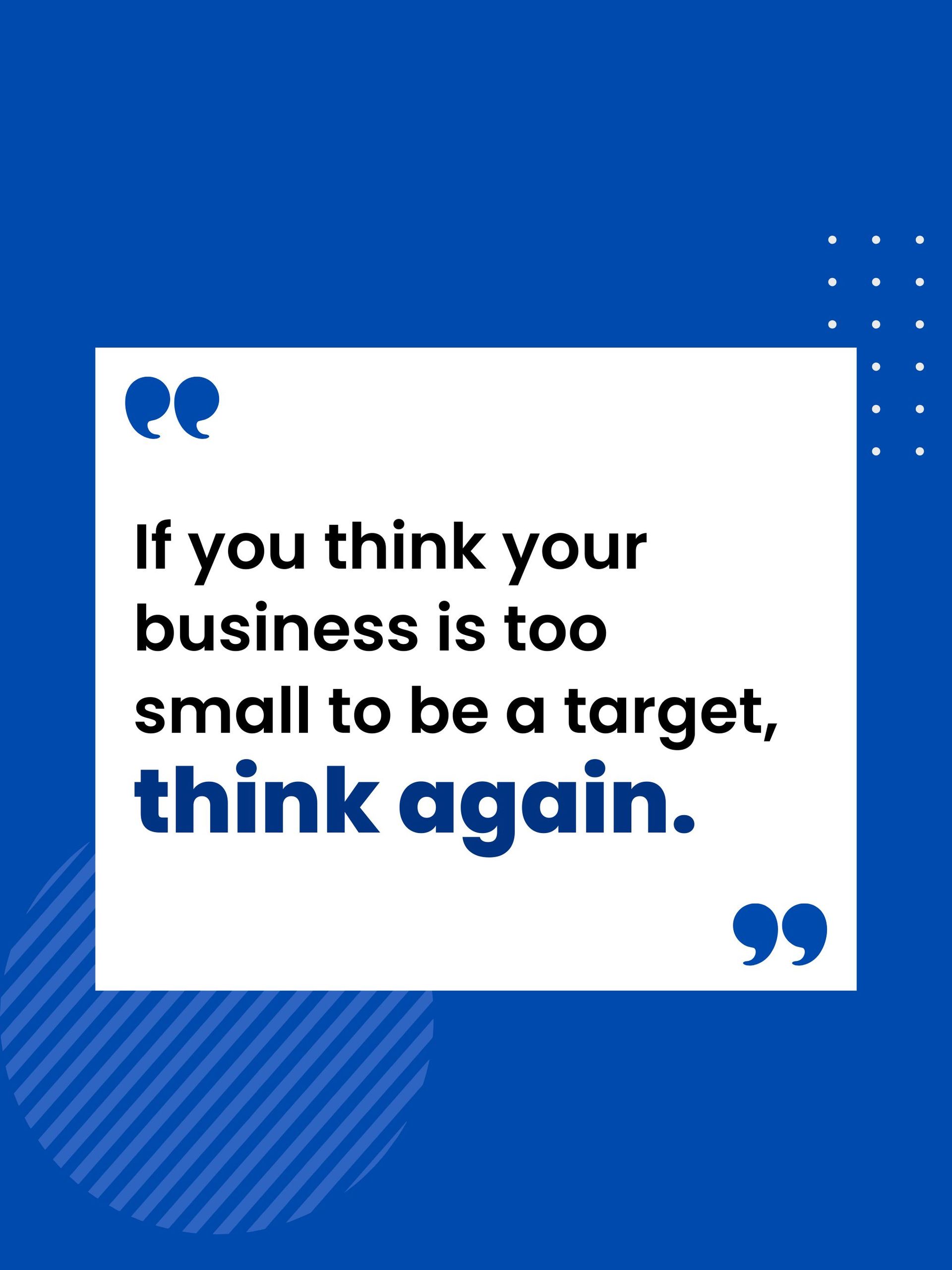
(And How To Protect Your Business From the Same Fate) Last December, an accounts payable employee at a midsize business received what looked like a routine, urgent text from her “CEO.” The request was simple: purchase $3,000 in Apple gift cards for clients, scratch off the codes, and email them immediately. It felt a little strange — but it was peak holiday chaos, the sender name matched the boss, and everything sounded urgent. By the time she paused to double-check, the damage was done. The gift cards were gone, the scammer had cashed out, and the business absorbed the loss. That incident was frustrating, but manageable. Other holiday scams are far more destructive. That same month, Orion S.A., a Luxembourg-based chemical manufacturer, fell victim to a much larger scheme. An employee received what appeared to be legitimate internal emails requesting wire transfers — messages that looked routine, timely, and aligned with normal operations. Trusting the process, the employee approved multiple transfers without verifying the requests. The outcome was devastating: $60 million wired directly to cybercriminals, wiping out more than half of the company’s annual profits through fraudulent transactions. If you think your business is too small to be targeted, think again. Gift card scams alone cost businesses more than $217 million in 2023, and business email compromise (BEC) attacks made up 73% of all cyber incidents in 2024. The holiday season is prime time for these attacks because criminals know teams are stretched thin, distracted, and processing more transactions than usual. 5 Holiday Scams Your Employees Need To Know (Before They Cost You Thousands) 1. “Your Boss Needs Gift Cards” (The $3,000 Text Trap) The scam: Attackers impersonate executives or owners and pressure employees into buying gift cards for “clients” or “employee appreciation.” In Q1 2024 alone, nearly 38% of BEC incidents involved gift card fraud. Prevention: Make it policy — no gift card purchases without two approvals. Employees should know executives will never request gift cards via text or email. 2. Invoice & Payment Switch-Ups (The Big Money Play) The scam: Fraudsters send “updated banking details” or hijack vendor email threads right when invoices are due. In June 2024, the Town of Arlington, MA lost nearly $500,000 through this exact tactic. Prevention: Verify all payment or banking changes using a known phone number, never the one listed in the email. Implement a mandatory call-back rule for financial changes over a set threshold (commonly $5,000). 3. Fake Shipping & Delivery Notices The scam: Phishing emails or texts pose as UPS, FedEx, or USPS with links to “reschedule delivery” — especially common during peak shipping season. Prevention: Train employees to navigate directly to the carrier’s official website instead of clicking links. Bookmark trusted tracking pages to avoid fake delivery notices. 4. Malicious “Holiday Party” Attachments The scam: Emails arrive with attachments labeled things like “Holiday_Schedule.pdf” or “Party_List.xls,” which install malware when opened. Prevention: Disable macros, scan all attachments, and create a culture where employees verify unexpected files before opening them. 5. Bogus Holiday Fundraisers The scam: Fake donation pages or “company matching” campaigns mimic legitimate charities to steal money or personal information. Prevention: Maintain an approved charity list and require all donations to be processed through official company portals. Why These Attacks Work (And How To Stop Them) The very tools that keep businesses efficient — email, online banking, digital payments — are the same ones criminals exploit. These are not obvious “Nigerian prince” scams. They are carefully researched attacks that use social engineering, timing, and insider knowledge of your operations. Organizations that run regular phishing simulations reduce risk by up to 60%, yet many small businesses never provide formal security training. Multifactor authentication can block 99% of unauthorized login attempts, but countless companies still rely on passwords alone. Your Holiday Defense Checklist Before the holiday rush hits full speed, make sure these protections are in place: • The Two-Person Rule: Require verbal confirmation through a separate channel for transactions over your threshold. • Gift Card Policy: Clearly state — no gift cards requested or approved via email or text. • Vendor Verification: Confirm all banking or payment changes by phone using trusted contact info. • Multifactor Authentication: Enable MFA on email, banking, and cloud accounts. • Holiday Awareness Training: Brief your team on these five scams using real-world examples. The Real Cost: More Than Just Money While Orion’s $60 million loss made headlines, smaller businesses often feel the hidden impact more severely: • Operations stalled during peak season • Productivity lost during cleanup and recovery • Customer trust damaged if data is compromised • Cyber insurance premiums rising after an incident The average loss from a business email compromise incident is $129,000 — enough to seriously threaten many small businesses at the worst possible time of year. Keep Your Holidays Merry, Not Messy The holiday season should focus on growth, celebration, and momentum — not recovering from wire fraud. A short team huddle, a few clear policies, and layered security controls can go a long way toward keeping criminals out of your books. Remember: the employee at Orion could have stopped a $60 million loss with one verification phone call. With the right awareness and simple safeguards, your business does not have to become the next cautionary tale. Want to make sure your team is locked down before the New Year? Book a 15-minute discovery call and we’ll walk through practical, no-nonsense steps to protect your business. 👉 Schedule Your Free Security Assessment Because the best gift you can give your business this holiday season is peace of mind.

(Or: How Not To Accidentally Ruin Someone’s Day) The holiday season already comes with plenty of pressure — technology hiccups should not be part of the problem. Customers are squeezing in last-minute errands, employees are juggling family commitments, and expectations are running high. Even small, avoidable tech missteps can quickly turn into unnecessary frustration. Think of this as your Holiday Tech Manners Guide — because no business wants to be that place that ruins someone’s Tuesday. 1. Update Your Online Hours (Before Your First Angry Phone Call) Imagine this scenario: a customer rushes across town during their lunch break because Google says you are open — only to arrive at a locked door and dark office. Congratulations, you have just created someone’s villain origin story. Keeping your hours accurate during the holidays is one of the simplest ways to protect your reputation and your sanity. What to update: • Your Google Business Profile (the most important one) • Facebook, Instagram, Yelp — anywhere customers might check first • Your website banner with clear holiday hours • Apple Maps (yes, plenty of people rely on it) Sample message: “Happy Holidays! We’ll be closed Thursday, Nov. 28 through Sunday, Dec. 1 to spend time with family. We’ll return to regular hours Monday morning — possibly with a slight turkey hangover but ready to help!” 2. Set Friendly Out-Of-Office Replies (That Don’t Sound Like Robots) If your team is taking time off, do not leave customers stuck in email limbo wondering if your business vanished into the holiday abyss. A good auto-reply acts like a friendly doorman — professional, reassuring, and human. Sample out-of-office message: “Thanks for reaching out! Our office is closed for Thanksgiving from Nov. 28 to Dec. 1. We’ll respond as soon as we’re back and caffeinated. If this is urgent, please call our support line at (XXX) XXX-XXXX. Wishing you and yours a wonderful holiday!” 3. Don’t Overshare In Your “Out Of Office” (Nobody Needs Your Itinerary) Keep things simple. Customers do not need to know that you are visiting Aunt Carol in Denver, that your office manager is flying to Cancún, or that Bob from accounting is on a Friendsgiving potluck tour. Beyond being unnecessary, too much detail can also create security concerns. Stick to dates, response timelines, and alternate contact options. Save the travel stories for social media. 4. Test Your Phone Systems (Before They Test Your Patience) Holiday callers are often rushed and already stressed. Make sure your voicemail greeting matches your actual hours and does not send people on a wild-goose chase. Pro tip: Call your own business number. Seriously. You would be surprised how many companies are still using voicemail greetings from 2019. Sample voicemail: “You’ve reached [Business Name]. Our office is currently closed for the holiday weekend. Please leave a message and we’ll return your call Monday morning. If this is urgent, press 1 to reach our on-call team. Happy Holidays, and thanks for your patience!” 5. Communicate Shipping Deadlines (Before The Panic Sets In) If your business ships products or offers deliveries, clear communication is essential. Post holiday cutoff dates prominently on your website and send reminder emails well in advance. Delayed packages are frustrating — but missed expectations can seriously damage customer trust. No one wants to explain why an anniversary gift is arriving in January. The Bottom Line: Good Etiquette = Happy Customers = Good Business Holiday tech etiquette does not require fancy tools or complicated systems. It comes down to setting clear expectations, communicating like a real human, and respecting your customers’ time. A few quick updates can prevent major frustration and help your business reputation stay merry and bright. Remember: the goal is not just to avoid problems — it is to make your customers feel taken care of, even when you are out of the office. Want help making sure your systems (and your customer experience) stay polished and professional this holiday season? Let’s talk about simple ways to keep everything running smoothly while you enjoy some well-deserved time off. 👉 Book your free discovery call here
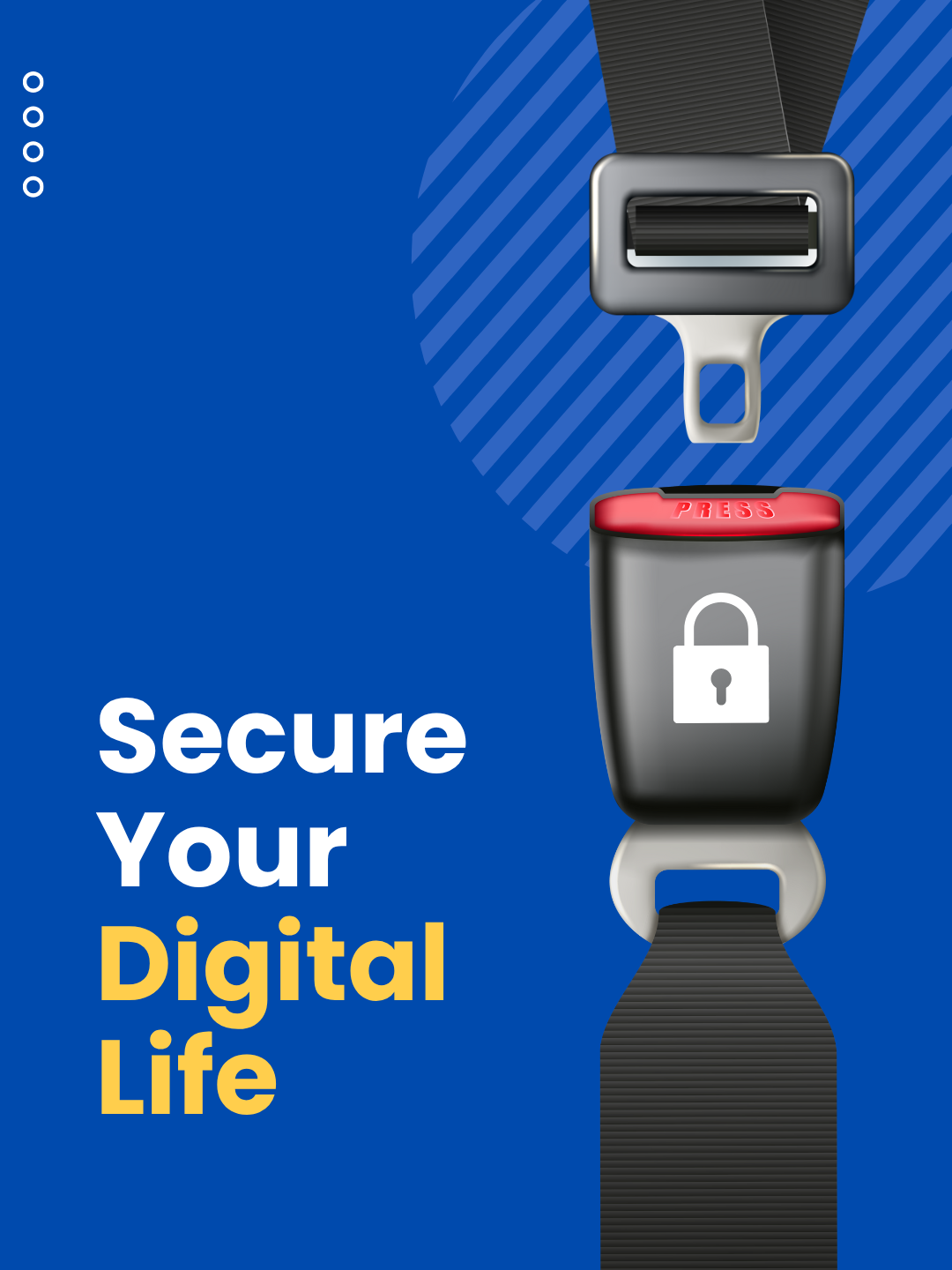
You wouldn’t drive without clicking your seatbelt button. You wouldn’t leave your office unlocked overnight. So why go online without pressing the one button that can dramatically strengthen your security — the button that turns on multi-factor authentication (MFA)? Think of MFA as a second lock powered by a simple tap. Passwords can be guessed or stolen, but when you activate MFA, you add a layer of protection that hackers can’t easily break through. A quick button press to confirm your login — whether through a text code, an authentication app, or a fingerprint — stops attackers who try to use your password. Why One Button Makes All the Difference If your password is the key that opens the door, the MFA button is what activates your alarm system. It’s not complicated, and it doesn’t slow you down — but it dramatically reduces what cybercriminals can do with a stolen password. You may hear MFA called “two-step verification,” “two-factor authentication,” or “one-time passcode login.” Regardless of the name, the concept is the same: after you enter your password, you tap a button that confirms it’s really you. That quick confirmation can come in the form of: • A text message code • A push-notification button you tap to approve • A fingerprint or facial recognition scan • An authenticator app button In other words: a hacker can steal your password, but they can’t press your button. Real Moments When That Button Saves the Day Pressing the MFA button takes seconds — but those seconds are often what stop an attack. If someone tries logging in with your stolen password, MFA blocks them instantly and sends you an alert. Instead of criminals accessing your email, payroll tools, or cloud storage, you get a notification that lets you change your password before any damage occurs. MFA also shields you from social engineering attacks. Even if an employee accidentally shares a password with a scammer, the attacker can’t get in without pressing the confirmation button on your device. Microsoft reports that enabling MFA reduces account compromise risk by over 99.2%, and with stronger MFA methods, the rate improves to more than 99.99%. That’s incredible protection from a single button. Where You Should Press That Button First Turn MFA on immediately in places that hold sensitive information: • Financial and banking apps • Email and cloud storage • Social media accounts • Work apps that contain client or business data If it matters to your personal or professional life, the MFA button belongs on it. How to Enable MFA (and Make the Button Part of Your Routine) Major platforms already include MFA settings — you just activate them. Some businesses go further by using authenticator apps that add extra security without making the process harder. The takeaway is simple: pressing the MFA button is one of the easiest, quickest, and most powerful cybersecurity actions you can take. A few minutes today can prevent years of future headaches, lost data, and financial harm. For a seamless rollout across your business, your best option is to work with a trusted IT provider. An experienced MSP can help you choose the right MFA method, equip your team, and ensure every login is protected. If you want help enabling MFA or improving your cybersecurity strategy, schedule a discovery call with Quinn Tech:

In 2020, a family in Mississippi woke up to a parent’s worst nightmare. Their eight-year-old daughter heard a man’s voice coming from her bedroom—but it wasn’t her father. A hacker had accessed their Ring camera and was speaking to her through the device, taunting her and playing music until her parents rushed in to unplug it. Ring later confirmed the problem: the family reused a password that had already been exposed in a data breach. Stories like this are unsettling, but they’re not rare. Smart cameras—and smart devices in general—are hugely popular for both homes and small businesses. For many Houston businesses, they’re an affordable way to monitor entry points, manage inventory spaces, watch the front desk, or check in after hours. But while these devices offer convenience and peace of mind, they can also introduce serious cybersecurity risks if they aren’t set up and secured correctly. Why Smart Cameras Can Put Your Business at Risk Not all cameras are designed with security in mind. Many budget-friendly options cut corners, skipping essential safeguards like encryption, secure cloud storage, or regular firmware updates. Even established brands can leave you exposed if default settings are never changed. Cybercriminals look for: • Default usernames and passwords • Outdated firmware • Unsecured WiFi networks • Unpatched security gaps • Cameras connected to the same network as business systems Once a hacker gets into a vulnerable camera, they may be able to view footage, steal data, or move deeper into the network. For a small business, this could lead to far more than a privacy violation—it could expose client information, financial records, employee data, or business-critical systems. Choosing the Right Camera Matters If you’re purchasing a new camera or evaluating the ones you already own, pay attention to features that actually protect your business. Look for devices that offer: • Regular and transparent security updates • Encrypted video streams • Multi-factor authentication for logins • The option for local storage (not cloud-only) • Strong manufacturer security practices Reputable brands are worth the investment. In cybersecurity, the cheapest option usually ends up being the most expensive mistake. Setup Mistakes That Put Businesses at Risk Choosing a secure device is only half the equation. How you configure it matters just as much. To protect your Houston business: 1. Change default usernames and passwords immediately. Cybercriminals maintain lists of default logins for thousands of camera models. If you don’t change them, they already know your password. 2. Keep firmware and apps updated. Outdated devices are one of the biggest security risks we see in small business environments. Enable automatic updates whenever possible. 3. Segment your network. Your smart cameras should never sit on the same network as: • Office computers • Payroll and accounting systems • Client data • Cloud apps • POS or payment systems Network segmentation is a core cybersecurity practice we implement for Houston businesses—it prevents a hacked device from becoming an entry point into everything else. 4. Secure your router. Strong WiFi encryption, a strong admin password, and updated firmware are essential. Your router is the real “front door” to your network. Cameras Aren’t the Only Devices to Worry About Smart doorbells, thermostats, locks, and voice assistants also connect to your network. If they’re not secured properly, they can become back doors for attackers. The more “smart” devices your business uses, the more important it becomes to have professional cybersecurity oversight. Smart Devices Can Make Your Business Safer—If They’re Set Up Securely Smart cameras and IoT devices can absolutely help protect your workplace. They just need to be configured with security in mind from the start. A few proactive steps now can prevent your cameras from becoming easy wins for hackers—and protect your business from costly breaches, downtime, and data loss. Not Sure Whether Your Smart Devices Are Secure? Quinn Technology Solutions helps Houston businesses review, secure, and harden their devices before attackers find the weaknesses. 👉 Schedule your free discovery call: https://go.appointmentcore.com/guest/book/PvREBR We’ll review your setup, identify risks, and make sure your smart cameras and connected devices are helping your business—not putting it at risk.
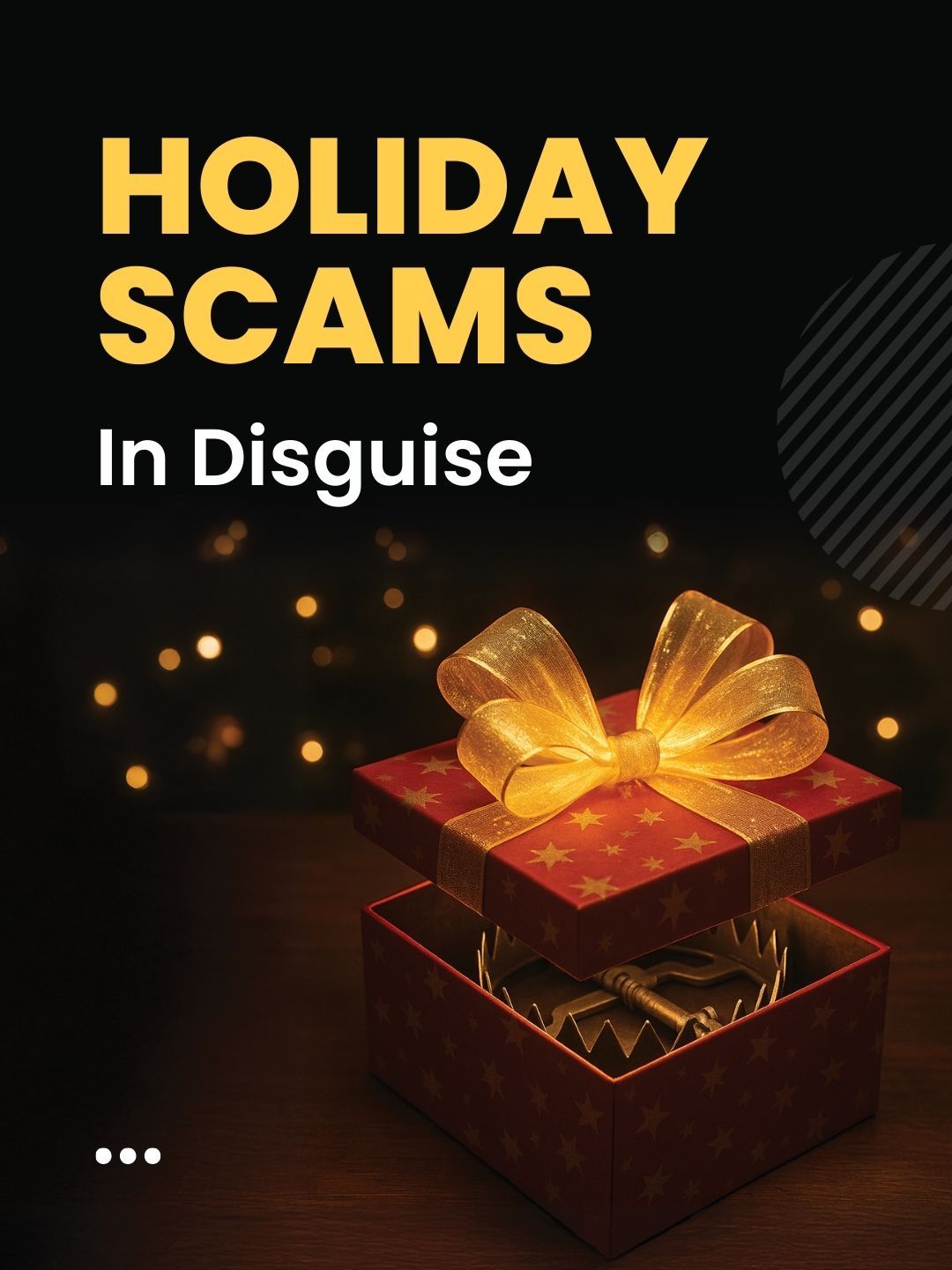
Scammers don’t take holidays off — in fact, they look forward to them. When emotions run high and giving increases, fraudsters ramp up their efforts. And every year, fake fundraisers spread across social media, e-mail and crowdfunding sites, tricking people and small businesses into donating to causes that aren’t real. A few years ago, a massive telefunding ring was shut down after investigators uncovered more than 1.3 billion deceptive donation calls and over $110 million stolen from donors. (Federal Trade Commission) Researchers at Cornell University found that more than 800 accounts on major platforms operate active donation scams at any given time, pushing people toward fake fundraisers on Facebook, Instagram and X. For Houston businesses, even one mistaken donation can do more than waste money. It can tie your company’s name to fraud, weaken trust with clients and partners, and create cybersecurity exposure if the scam is linked to phishing or malicious links. Here’s how to check whether a fundraiser is legitimate, recognize red flags and keep your business (and goodwill) protected this season. How To Vet A Fundraiser Before You Donate A legitimate fundraiser should clearly and confidently explain: • Who is organizing it, and what is their connection to the person or cause? • How the money will be used and within what timeline. • Who controls the withdrawals and whether there is a secure, direct path for funds to reach the recipient. • Whether close family or friends publicly support or validate the campaign. If any of this is unclear or avoided, ask questions. Silence or vague answers are a major warning sign. Red Flags That Often Signal Scams Take a step back if you notice: • Misleading, conflicting or obviously false details on the fundraiser page • Money not being used for the stated purpose • Impersonation of another person or copying someone else’s tragedy • Stories that seem overly perfect, dramatic or emotionally manipulative If multiple warning signs show up, report the fundraiser and do not donate. Vetting Charities (Not Just Crowdfunds) Even established charities can have questionable practices. Look for: • Transparent program descriptions, financial breakdowns and annual reports • Clear information about what percentage of donations reaches programs • Charity names that appear in searches alongside words like “fraud,” “scam,” or “complaints” If information is hard to find or reviews seem concerning, proceed carefully. Common Tactics Charity Scammers Use Watch for these red flags — many of which overlap with the cybersecurity scams we see every day in Houston: • Demands for gift cards, wire transfers or cryptocurrency • Websites missing https (secure data transmission) • Pressure to donate immediately • Claims that you already pledged or donated when you didn’t Scammers are getting better at making things look real. Even polished websites, friendly messages and professional-looking graphics can hide bad intentions. Why This Is Important For Your Business When a company donates — whether publicly or quietly — that act of generosity becomes part of your brand identity. Falling for a fake fundraiser can damage credibility, especially if the scam also includes malware, phishing links or attempts to gather employee information. The same tactics that appear in charity scams often show up in invoice fraud, fake payment requests and impersonation scams that target businesses. Training your team to spot fraudulent fundraisers also teaches them to catch other common cyberthreats. How To Protect Your Business (And Your Goodwill) These best practices help keep your charitable giving safe: 1. Donation Policy For Your Business: Establish how the company donates and what approvals are required. 2. Employee Awareness: Teach your team how to recognize fake fundraisers and verify requests before donating under the company name. 3. Use Trusted Channels: Donate directly on verified charity websites, not through random links shared by e-mail or social media. 4. Transparency: If your business publicly supports a cause, make sure you’ve verified the organization first. 5. Ongoing Monitoring: After donating, confirm the funds were used as promised — many charities publish impact updates. Keep Your Holidays Generous – Not Risky The holidays are a time to give — not a time to regret a rushed or unsafe donation. A few smart checks protect your business, your money and your reputation. Want your Houston team trained to spot fake fundraisers, phishing attempts or suspicious payment requests? We can help strengthen your cybersecurity awareness and keep your business safe. 👉 Book your free discovery call here Because the strongest gift you can give your business (and your community) is protection from scams designed to take advantage of your generosity.

AI is evolving at lightning speed — and while that’s great for business innovation, it’s also giving cybercriminals a dangerous new toolbox. Deepfakes, AI-powered phishing, and fake “AI tools” loaded with malware are becoming everyday threats. So let’s shine a light on the AI-driven risks businesses should be paying attention to. Doppelgängers in Your Video Meetings — Deepfakes Are Getting Harder to Spot AI-generated deepfakes have reached a point where they’re almost indistinguishable from real people. Attackers are using them to manipulate employees, impersonate executives, and gain access to internal systems. One security firm recently reported a case where a cryptocurrency employee joined a Zoom meeting with “executives” who appeared legitimate — but the entire room was made up of deepfakes. They tricked the employee into installing a malicious Zoom extension that granted microphone access, opening the door for a North Korean intrusion. These incidents are rewriting the playbook for social engineering. Businesses should train staff to look for subtle clues: awkward facial movements, inconsistent lighting, unnatural pauses, or anything that feels “off." AI-Enhanced Phishing — Smarter, Faster, and Much Harder to Recognize Phishing emails used to be easy to pick out: misspelled words, strange formatting, and broken English were dead giveaways. Not anymore. Attackers now use AI to write polished, professional emails that mimic real communication styles. Some are even translating messages into multiple languages to expand their reach. AI-driven phishing kits also allow hackers to quickly clone webpages or adjust scams based on current events. Despite the new tricks, many security fundamentals still apply. Multifactor authentication (MFA), strong password policies, and frequent cybersecurity awareness training remain some of the most effective defenses. Employees should be taught to spot urgency cues, unexpected attachments, or login requests — even when the email looks perfect. Fake AI Tools — Malicious Software Disguised as “Helpful” AI Cybercriminals are capitalizing on the hype around AI by creating fake AI apps, video generators, and “productivity tools” that are actually malware delivery systems. These fake AI tools often include just enough functionality to feel legitimate, which makes them incredibly deceptive. Under the hood, they’re packed with malicious code designed to steal credentials, install ransomware, or take remote control of devices. For example, researchers uncovered a TikTok account promoting cracked “AI software” and sharing activation bypass tricks for popular tools like ChatGPT. In reality, the entire channel was a front for a malware distribution campaign. The takeaway? Before downloading any new AI tool — even if it’s trending — run it by your MSP or IT security partner first. Vetting unfamiliar software is one of the easiest ways to prevent a breach. Ready to Kick AI Threats Out of Your Business? AI-powered cyberattacks are only getting more sophisticated. From deepfake impersonations to AI-crafted phishing emails and malicious AI apps, attackers are leveling up — but with the right cybersecurity strategies, your business can stay ahead of the curve. If you want clarity, confidence, and a plan to protect your organization from AI-driven risks, we’re here to help. Looking for a Trusted Houston IT Company? Quinn Technology Solutions provides Houston businesses with reliable IT support, managed services, and cybersecurity built to handle today’s AI-powered threats. Whether you’re a growing company or an established operation, whether you have an IT person or team or not, we help you stay protected, productive, and prepared for whatever comes next. Let’s build a safer, smarter IT environment for your team. Get in touch today and see why Houston businesses trust Quinn Tech to handle their technology. Schedule your free discovery call today , and let’s talk about how to secure your business before a small threat turns into a major incident.

