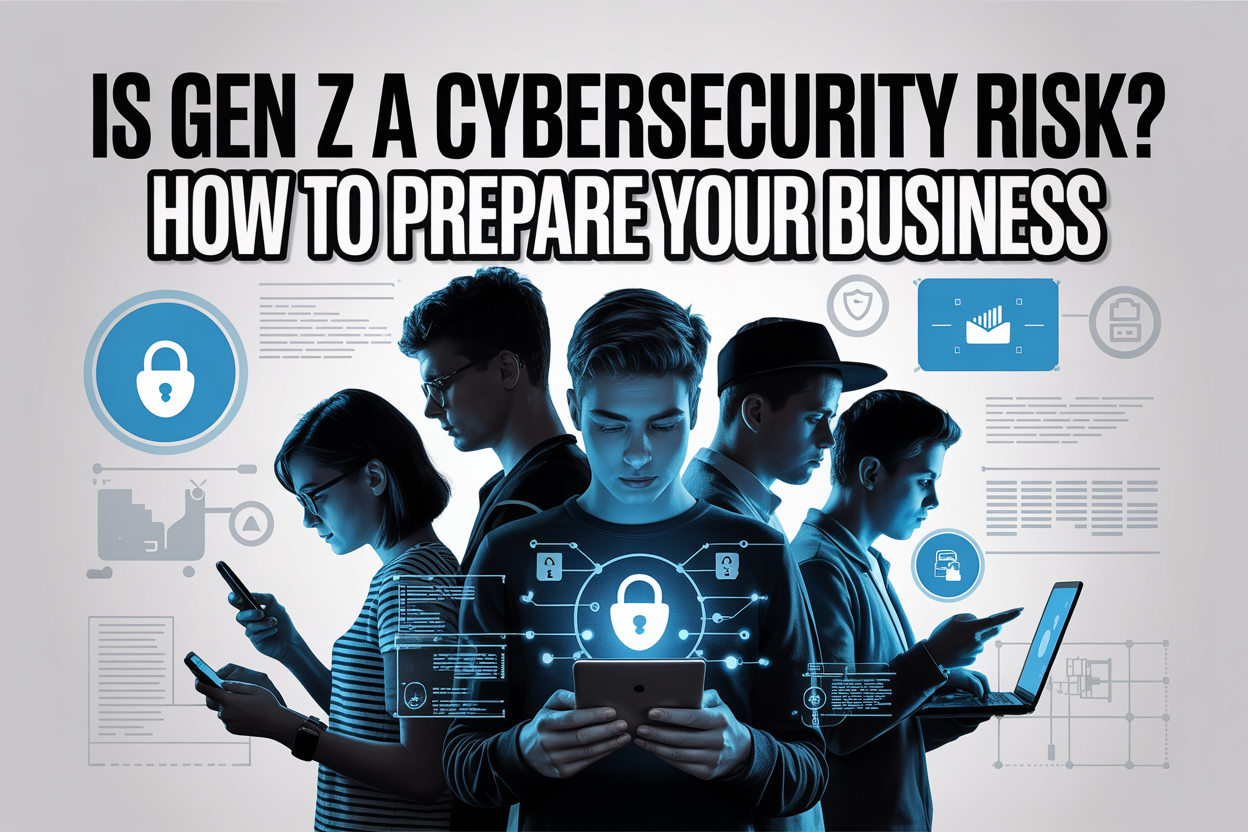By Jillian Quinn
•
March 22, 2025
The FBI, cybersecurity experts, and state officials have recently raised alarms about a new wave of toll road-related scams sweeping across the United States. These deceptive attacks, commonly known as “smishing” (SMS phishing), have targeted consumers with fraudulent toll payment notifications. What started as a simple scam to steal personal information has now escalated, with severe consequences not only for individuals but also for businesses. The typical toll road scam begins with an unsolicited text message claiming that the recipient has an unpaid toll or delivery charge requiring immediate payment. These messages usually contain a link that appears to direct the victim to a legitimate payment page. However, these links redirect users to fake websites designed to harvest sensitive personal data, including credit card numbers, bank account details, and even Social Security numbers. Scammers often use a sense of urgency in their messages, claiming that failure to pay will result in higher fees or other severe consequences. These fake notifications sometimes extend beyond toll payments, incorporating fraudulent delivery services, making the scam appear even more legitimate. The aim is simple: to trick individuals into entering their sensitive data quickly, without taking the time to verify the authenticity of the request. The scope of these scams has grown rapidly, with cybersecurity organizations such as Unit 42, McAfee, and the FTC reporting an alarming uptick in incidents across the country. Major U.S. cities, including Dallas, Atlanta, Los Angeles, Chicago, and Orlando, are among the hardest-hit regions. In some areas, local government officials, including Louisiana Attorney General Liz Murrill, have even personally been targeted, issuing public warnings to residents about the threat. According to McAfee, these scams are not just limited to one area but are spreading to new regions at an alarming rate, with new reports surfacing each week from places like Detroit, Denver, and San Francisco. These scams are expected to continue their rapid growth as cybercriminals refine their techniques. A major shift in the tactics of cybercriminals is the increasing focus on mobile devices. As Zimperium, a cybersecurity firm, warns, cybercriminals are moving to a “mobile-first attack strategy.” With smartphones becoming the primary device for many people to manage their personal and financial affairs, they are more likely to click on suspicious links in text messages than in emails. This makes individuals particularly vulnerable to scams, as it’s much easier to fall for a scam in the smaller format of a text message, where it’s harder to spot red flags like suspicious web addresses or odd characters in the link. As the shift to mobile continues, the risks associated with smishing attacks are growing exponentially. While these scams primarily target individuals, the consequences can be far-reaching: Financial Losses : Victims who enter payment information on fraudulent websites may find themselves with stolen money. Scammers can use the stolen data to make unauthorized charges or engage in further fraudulent activities. Identity Theft: Beyond immediate financial harm, these scams can lead to long-term consequences, such as identity theft. Personal details like Social Security numbers, addresses, and dates of birth can be exploited to open fraudulent accounts, affecting victims' credit scores and financial security. Reputational Damage : For small business owners or self-employed individuals, falling for one of these scams could lead to reputational damage. Clients and partners may lose trust in those who have been compromised, leading to potential loss of business or opportunities. While the immediate victims of these toll payment scams may be individuals, businesses are also at significant risk: Data Breaches: When a business owner or an employee falls victim to a scam, cybercriminals can gain access to sensitive company data. This includes customer information, financial details, and business banking credentials. A data breach can have far-reaching consequences, including legal action, regulatory fines, and loss of intellectual property. Financial Impact: Businesses that process payments through mobile devices or online platforms may be exposed to fraudulent charges if scammers gain access to payment details. The financial impact extends beyond immediate losses, as businesses may also incur additional costs in fraud detection and securing systems to prevent future breaches. Damage to Customer Trust: Trust is the foundation of any business, and it can be severely damaged if customers learn that a business has been tricked by scammers. Negative reviews, lost customers, and a tarnished reputation are just some of the fallout a company could face after such an incident. Legal Liabilities: Businesses are required by law to protect their customers’ and employees’ sensitive data. A breach due to a scam could expose a company to lawsuits, fines, and scrutiny from regulatory bodies. Data protection laws like GDPR (General Data Protection Regulation — a data privacy law enacted by the European Union) and CCPA (California Consumer Privacy Act — a data privacy law enacted by the state of California) make it clear that businesses are responsible for securing private information. It’s essential to recognize the warning signs of a toll payment scam before falling victim: Suspicious URLs: Fraudulent links often contain misspelled or altered domains designed to look like legitimate toll websites. Be wary of links with extra hyphens or unusual characters (e.g., geauxpass-la.com instead of geauxpass.com). Urgency: Scammers use urgency as a tactic, pressuring victims to act immediately. Legitimate companies will never pressure you into paying an overdue charge through a text message. Unusual Payment Requests: If you are asked to enter payment details on an unfamiliar website or if you receive a pop-up indicating your card was declined, this is a red flag. Scammers may use these methods to capture payment information. If you receive a suspicious toll payment text message, it’s essential to follow these steps: Do Not Click the Link: Never engage with unsolicited texts, especially those containing links or asking for payment information. Verify the Source: Always reach out to the toll agency directly using a known, legitimate phone number or website. Do not use the contact information provided in the text message. Report and Delete: Use your phone’s “report junk” feature to report the scam, or forward the message to 7726 (SPAM). Once reported, delete the message to avoid accidental clicks in the future. Secure Your Accounts: If you have entered any personal information or payment details, immediately take steps to secure your accounts. Change passwords, monitor bank statements, and report any suspicious activity. Both the FBI and FTC offer clear advice for anyone who believes they’ve been scammed: File a Complaint: Report the scam to the Internet Crime Complaint Center (IC3) at www.ic3.gov. Include details such as the phone number the text originated from and the website provided in the message. Verify and Protect: Always check your accounts using legitimate websites, and contact customer service via known methods. Delete the Scam Text: Once you've verified and reported the scam, delete the message to avoid future risks. As toll scams continue to evolve, it’s vital to stay vigilant and protect your personal and business data. These scams are no longer just a nuisance; they can result in significant financial and reputational damage. Whether you’re an individual trying to protect your finances or a business owner safeguarding company data, it’s crucial to verify any unsolicited messages and avoid clicking on suspicious links. By following the recommendations of cybersecurity experts and authorities, you can better protect yourself from falling victim to these increasingly sophisticated scams. Doffman, Zak. "FBI Warning: Delete New Texts On Your Phone." Forbes, Forbes Media, 11 Mar. 2025, www.forbes.com/sites/zakdoffman/2025/03/11/fbi-warning-delete-new-texts-on-your-phone/.